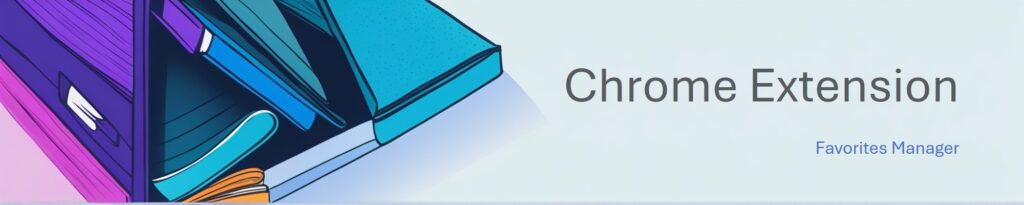
In today’s digital age, managing an ever-growing list of bookmarks can be a daunting task. Enter the Favorites Management Extension, a powerful Chrome extension designed to streamline your bookmark organization and search capabilities. Whether you’re a casual user or a power user, this extension offers something for everyone.
Plans and Pricing
The Favorites Management Extension offers two distinct plans to offer to different user needs:
- Free Plan: Ideal for users who need basic bookmark management. It includes essential organization tools and basic search functionality, with a cap of 200 bookmarks.
- Unlimited Plan: For those who require no limitations, the Unlimited Plan offers unlimited bookmarks, advanced search capabilities, priority support, and access to all current and future features.
Key Features
- Bookmark Management:
- View your bookmarks in a clean, grid-based layout, making it easy to navigate through your collection.
- Each bookmark comes with quick actions, allowing you to open them in a new tab or incognito mode and manage tags effortlessly.
- While free users can manage up to 200 bookmarks, premium users enjoy the freedom of unlimited bookmarks.
- Folder Organization:
- The extension allows you to view and navigate your bookmark folder hierarchy seamlessly.
- You can create new folders and move bookmarks between them with ease, thanks to the intuitive drag-and-drop feature.
- Tag System:
- Assign multiple tags to bookmarks for better categorization. View all your tags in the sidebar and filter bookmarks by tags.
- The tag management feature lets you edit or remove tags from bookmarks, ensuring your collection remains organized.
- Search Functionality:
- Experience real-time search through your bookmarks as you type. The smart search feature scans both bookmark titles and URLs.
- Once the search is cleared, the extension automatically returns to the current folder view, ensuring a smooth user experience.
- Bookmark Selection:
- The multi-select feature allows you to select multiple bookmarks using Ctrl/Cmd + Click.
- Perform bulk actions on selected bookmarks, such as moving them to a folder or adding tags.
Conclusion
The Favorites Management Extension is a must-have tool for anyone looking to enhance their browsing experience. With its robust features and flexible plans, it simplifies bookmark management and ensures your digital life is organized and efficient. Whether you’re managing a small collection or an extensive library of bookmarks, this extension is designed to meet your needs.
Upgrade your browsing experience today with the Favorites Management Extension and enjoy a more organized digital world.